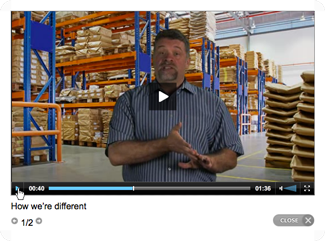Whether you’re considering managing your B2B video marketing campaigns on your iPad or catering to an audience that watches B2B marketing videos on one, you’ll need a solid plan and a few good apps. With its awesome display and extreme portability, the iPad makes managing and viewing any corporate video a real pleasure.
Apps for Managing Business Video
As a B2B video marketer, you’ll appreciate having your videos within easy reach. Not only that, the new iPad features a much better camera than earlier versions making it possible to shoot impromptu videos in HD. What’s more, with a video editing app, you can even edit your videos. Here’s a look at the best apps for managing your B2B marketing and business video efforts:
- iMovie – This app is available for about $5 from iTunes and allows you to edit soundtracks, add titles and graphics, and more.
- Avid Studio – If you’ve been involved in corporate video for any length of time, you’ve likely heard of Avid video editing software. The Avid Studio, again about $5, scales down Avid for the tablet, giving you quick and easy access to professional transitions, effects, and more.
- Vimeo App – Vimeo is a popular video sharing site. Whether you want to upload a recently edited (on your iPad, of course) corporate video to Vimeo or quickly launch one of your B2B marketing videos in order to quickly show a prospect your business video, having an app with easy access to your video sharing account makes doing so a matter of just a few taps.
- Constant Contact App – If you use Constant Contact to manage your email-based B2B marketing campaigns, you’ll want to download the Constant Contact app. This little app allows you to manage contacts and lists, view reports, post links to Facebook and Twitter, and write, edit and send email campaigns. If you use a different email B2B marketing service provider, check to see if that provider has a similar app.
Using the iPad for B2B Video Marketing
In addition to apps, the iPad makes it easy to share your corporate video with prospects. Imagine stopping by a prospect’s office and having everything you need at your fingertips. The days of dragging along laptop, DVD, video projector, and a screen are long gone. When the conversation lends itself to sharing your business video, simply whip out your iPad, tap on the video, and hand it over for your prospect’s viewing pleasure.
If you plan on using the iPad to shoot your B2B video marketing footage, keep in mind that while it is capable of recording high definition video, it’s not the best choice for professional business videos. Use the iPad to capture those moments and places that happen on the fly but understand its limitations.
How Users May View your B2B Marketing Videos
Business users use their iPads to watch videos on YouTube, Vimeo, and individual websites. Some may access your video after clicking a link in one of your B2B marketing emails while others may watch it directly on your website. The new iPad continues Apple’s tradition of not supporting Flash, making it smart to present your videos in formats the iPad can handle.
With the iPad’s impressive new “retina” display, you’ll want to make sure that each corporate video you produce is shot and packaged in full HD. Take advantage of the iPad’s visual capabilities by using professional-grade video and lighting equipment. As with online B2B video marketing, your videos should be edited down so that they quickly get to the point and have relatively short run times.
B2B video marketing continues to evolve, especially with so many business users embracing the iPad. While most of your B2B marketing strategies will remain the same, it’s smart to consider how you can manage and share your corporate video marketing on the iPad and how your prospects may be using their iPads to view a business video.
How have you used your iPad for B2B video marketing? Share your thoughts in the comments section below:














 If you think that B2B video marketing is too expensive and for large companies with big budgets or that in order to be effective a business video must go viral, you may be falling for common myths surrounding corporate video. Learn the reality behind the myths and take a confident stance as you plan your B2B marketing efforts for 2012.
If you think that B2B video marketing is too expensive and for large companies with big budgets or that in order to be effective a business video must go viral, you may be falling for common myths surrounding corporate video. Learn the reality behind the myths and take a confident stance as you plan your B2B marketing efforts for 2012.

 There’s more to a website video spokesperson than meets the eye. While you’ll likely want to choose an attractive virtual spokesperson for your website, other considerations exist. In addition to choosing a professional actor to play the role of Web video spokesperson, the video itself must be produced so that the final product looks and sounds as professional as possible.
There’s more to a website video spokesperson than meets the eye. While you’ll likely want to choose an attractive virtual spokesperson for your website, other considerations exist. In addition to choosing a professional actor to play the role of Web video spokesperson, the video itself must be produced so that the final product looks and sounds as professional as possible.