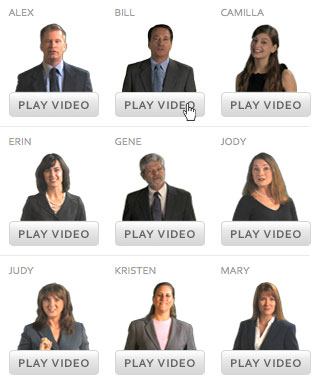While it may seem overwhelming to create a customer testimonial video at first, the process is much easier when you break it down. Like most forms of video production, testimonial video production consists of three major phases: pre-production, production, and post-production. Take a 1, 2, 3 approach to producing your client testimonials and you may be surprised to find out that the process isn’t nearly as difficult as you expected.
While it may seem overwhelming to create a customer testimonial video at first, the process is much easier when you break it down. Like most forms of video production, testimonial video production consists of three major phases: pre-production, production, and post-production. Take a 1, 2, 3 approach to producing your client testimonials and you may be surprised to find out that the process isn’t nearly as difficult as you expected.
Testimonial Video Production Stage 1: Pre-Production
Before you begin shooting any customer testimonial video, you must have a plan. Pre-production is the stage where you plan everything related to producing your client testimonials. During this stage, you’ll brainstorm, plan, organize, and schedule all of the details surrounding testimonial video production.
For example, which customers are willing to appear in your customer testimonial video? What will they say? When are they available? Where will you film your client testimonials? How much will studio time cost? What equipment will you need? Who will shoot the video? What props will you need? Will you need a makeup artist? What type of clothing should your customer wear for the customer testimonial video?
Much of the testimonial video production work takes place during this initial planning stage. If you plan well, the rest of the process falls into place and you’ll likely produce client testimonials with ease.
Testimonial Video Production Stage 2: Production
After extensive planning, it’s time to produce the actual customer testimonial video. Because you spent your pre-production time wisely, you should have a solid plan. Everyone will know where they are supposed to be, when they are supposed to be there, and what they’re expected to do because you’ve laid it out in pre-production planning sessions.
During this phase of testimonial video production, the customer testimonial video will be shot. Depending on if you’re shooting on location or in a professional video production facility, you may need extra time for setting up the camera, sound, and lighting equipment. Your customers will be coached in how to wear the microphone, where to look when speaking, and how to present themselves on camera. If you’ve created a general script for each of the client testimonials and are using a teleprompter, the video producers will also instruct the customers on how to read the script.
As the testimonial video production gets underway, your customers will have multiple opportunities to fine-tune their client testimonials. Reassure them that they can re-do their testimonials if they stumble and that you can edit out any “flubs.”
Your video production crew will also help you put the customer at ease, making for a customer testimonial video featuring a real customer who is comfortable speaking on camera.
Testimonial Video Production Stage 3: Post-Production
After your client testimonials have been shot, you move out of testimonial video production and into the post-production stage. Your customers can go home while you remain at the studio (or return at a later date) for editing.
It’s rare for any customer testimonial video not to need editing. Even if your client testimonials were shot in one long take with no mistakes on anyone’s part, you’ll likely want to pick and choose the best statements and edit them into a shorter, more viewable video. For example, the raw footage of a customer testimonial video may run five to ten minutes. Even if the customer is well spoken, most website viewers won’t watch extremely long client testimonials.
You’ll likely want to be involved in editing client testimonials. Your testimonial video production facility will assign an editor to work with you. During editing, you’ll tell the editor which sections you want to keep. If you’d rather not be involved, your editor will use his professional judgment to create a polished customer testimonial video that speaks highly of your product or service.
Have you ever produced a customer testimonial video? Share your tips in the comments section below.