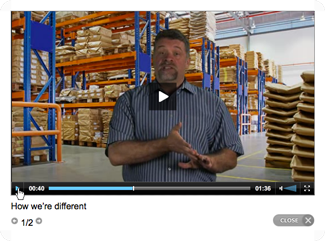
Your website video production has been shot, edited, and is now ready for the Web. However, before you call it a wrap, you need to upload the video to your website. Depending on the services you’ve contracted with your video production company, this may or may not be part of the actual Web video production. In order for the video to appear on your website, you’ll need to upload the files and install a video player on your site.
If your video production company offers comprehensive Web video production services, it will likely handle this as part of the package. If not, you’ll need to research the various options and choose the player that makes the most sense for your needs. In some cases, it makes sense to upload your website video production files to YouTube and then embed the code into your website. In other cases, you may want greater control over your video or want to do away with the YouTube branding. You may even want clickable links embedded into the final Web video production. In these cases, you’ll need to install a video player on your website.
Start by asking your video production company for a recommendation. Which video players do they use for their own website video production files? Why? Is the player affordable?
Next, use the Internet to research various players. Free and commercial players are available. For example, FlowPlayer offers a free version (with FlowPlayer branding) as well as several commercial versions (without the branding). Another popular, and free, player for your website video production files is JW Player. This video player can easily be extended with additional features thanks to numerous plugins, modules, and skins. For example, if you want to run your own advertisements within the player, you can add this function with a plugin.
Vimeo is yet another player to take a look at. The Plus and Pro versions eliminate the banner ads that come with the free version as well as add additional features such as high definition capabilities, the ability to fully customize the player itself, and analytics.
These are but a few of the many options your video production company may recommend for your Web video production. Which one is right for your website video production? That will depend on what’s important to you. Some priorities might revolve around:
- Whether or not your Web video production was shot in high definition
- You want to brand the player with your own logo
- You need bundled video hosting
- You want to analyze the Web video production’s performance
- You need HTML5 support
- You’re concerned about bandwidth
- You want your video to look more professional
- You don’t want your video on YouTube
- You want the ultimate control over your video and its distribution
- You want to host your website video production files on Amazon
While YouTube has a huge viewing audience and offers numerous capabilities, your video production company may recommend an alternative player for several important reasons including:
- Video length restrictions. If your Web video production is over 15 minutes long, you can’t host it on YouTube.
- Some companies block YouTube. If you’re targeting B2B customers, they may not be able to access your YouTube videos while they’re at work.
- Related videos. Your competitors’ videos might be featured alongside yours.
- Your account can be closed at any time by Google.
Which video player do you use? Share your thoughts about website video production and online video players in the comment section below:













