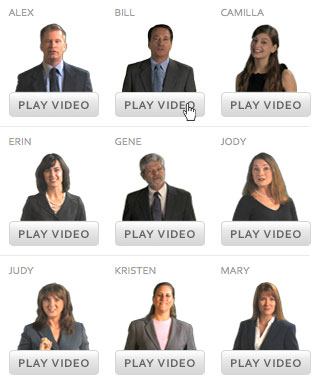Website video production requires video production, marketing, and technical expertise, and there’s a lot to do. After all, you have to write a script, hire actors, scout locations, shoot the video, edit it, upload it, and optimize it – just to name a few of the many tasks involved. Use this Web video production checklist to ensure that you don’t overlook anything.
Website video production requires video production, marketing, and technical expertise, and there’s a lot to do. After all, you have to write a script, hire actors, scout locations, shoot the video, edit it, upload it, and optimize it – just to name a few of the many tasks involved. Use this Web video production checklist to ensure that you don’t overlook anything.
- Hire the right video production company. Video production companies specialize in a variety of areas including: television, corporate video, infomercials, documentaries, news gathering, music videos, and website video production. Since you’re making a video destined for the Web, it’s smart to choose a video production company that has the expertise required to shoot, edit, and publish Web videos. If your video has a marketing message, it’s also not a bad idea to find a Web video production team with Internet marketing expertise.
- Break the Web video production down into phases. Traditional video has three phases (pre-production, production, and post-production); website video production has the same three plus a few more Web-centric requirements such as SEO, website integration, video-sharing site distribution, social media, and marketing. From scripting, shooting, and editing to keyword research, video player overlays, and analytics, website video production can seem overwhelming with a never-ending list of tasks. By breaking your Web video production to-do list into phases, it becomes much more manageable.
- Create a plan. Use project management software or some other tool to create a solid action plan for your Web video production. Since you’ve already broken it into phases, you are off to a great start. Identify each task that must be accomplished in each phase and estimate when the task must start, how much time it requires, and when it must be completed. For example, one of the most important pre-production tasks is writing the script. How long will it take? When must the final script be complete? When should you start writing to ensure that deadline is met?
- Build a team. You’ve hired the right video production company, broken the project down into phases and have a general idea about the tasks involved. While your video production company will handle a great deal of the tasks, you may need to provide additional support and resources. Build a small team from your office to help as needed. For example, who will write the script or supply the video production company’s script writer with necessary details about your company? Who will coordinate access for filming your facility? Use your project management plan to match tasks with team members and make sure that each task has a responsible team member overseeing it.
- Be flexible. No matter how well you plan and how great your support team is, you may run into glitches and delays. For example, your existing Web hosting plan may not be suitable for storing the files related to the Web video production. You may need to upgrade or store your files on a different server than expected. Whether it’s a technical glitch or a delay due to unforeseen circumstances, flexibility will make it easier to recover.
This website video production checklist isn’t overly complicated. If you follow these key steps, you’ll be well on your way toward producing a compelling online video, on-time and within your budget. Remember to choose the right video production company, break the project down into phases, plan your Web video production, build a support team and assign tasks, and prepare for the unexpected.
Did we miss any important points in our website video production checklist? Let us know by sharing your tips in the comments section below:














 If you think that B2B video marketing is too expensive and for large companies with big budgets or that in order to be effective a business video must go viral, you may be falling for common myths surrounding corporate video. Learn the reality behind the myths and take a confident stance as you plan your B2B marketing efforts for 2012.
If you think that B2B video marketing is too expensive and for large companies with big budgets or that in order to be effective a business video must go viral, you may be falling for common myths surrounding corporate video. Learn the reality behind the myths and take a confident stance as you plan your B2B marketing efforts for 2012. Video email marketing continues to evolve, yet few marketers are doing much with the medium in their email campaigns. Part of the problem (the fact that embedding video into actual email messages is impractical and rarely an option) is also video email marketing’s biggest advantage. In most cases, your email marketing message will link to a website video. Isn’t driving your subscribers back to your website one of your primary goals? Below are a few video email marketing trends to keep an eye on for 2012.
Video email marketing continues to evolve, yet few marketers are doing much with the medium in their email campaigns. Part of the problem (the fact that embedding video into actual email messages is impractical and rarely an option) is also video email marketing’s biggest advantage. In most cases, your email marketing message will link to a website video. Isn’t driving your subscribers back to your website one of your primary goals? Below are a few video email marketing trends to keep an eye on for 2012. While it may seem overwhelming to create a customer testimonial video at first, the process is much easier when you break it down. Like most forms of video production, testimonial video production consists of three major phases: pre-production, production, and post-production. Take a 1, 2, 3 approach to producing your client testimonials and you may be surprised to find out that the process isn’t nearly as difficult as you expected.
While it may seem overwhelming to create a customer testimonial video at first, the process is much easier when you break it down. Like most forms of video production, testimonial video production consists of three major phases: pre-production, production, and post-production. Take a 1, 2, 3 approach to producing your client testimonials and you may be surprised to find out that the process isn’t nearly as difficult as you expected.