 The importance of website optimization can’t be stressed enough. After all, the website is the heart of eCommerce and it’s where online conversion takes place. In recent years, website optimization has become more sophisticated. Not only is website optimization important online, it can extend offline as well.
The importance of website optimization can’t be stressed enough. After all, the website is the heart of eCommerce and it’s where online conversion takes place. In recent years, website optimization has become more sophisticated. Not only is website optimization important online, it can extend offline as well.
According to Marketing Sherpa’s 2012 Website Optimization Benchmark Report, the most important website optimization goals include the following:
- To increase overall conversion (83%)
- To learn about consumer behaviors and motivations (64%)
- To discover the most important wordings and phrases (62%)
- To determine the most effective page elements (62%)
- To find leaks in the sales funnel (58%)
- To build brand awareness (53%)
Over 80 percent of the survey’s respondents agreed that increasing overall conversion was “very important” while 64 percent felt the same about learning about consumer behaviors and motivations. A good website optimization campaign can drive traffic, improve conversions, and provide you with detailed insights about your customers and their behaviors.
All of this learning from website optimization is largely being shared. The report revealed that 70 percent of the surveyed marketers use the lessons they’ve learned from their website optimization efforts to adjust their offline marketing campaigns and other forms of messaging.
With website optimization, marketers have a unique platform that they can use to test messages and responses. As marketers learn more about what works and what doesn’t work through the optimization process, they have the opportunity to use that knowledge in offline marketing.
Based on the Marketing Sherpa’s report, the majority of marketers do so. But what about the other 30 percent? What’s holding them back? It turns out that where a marketer is in the optimization process has an influence on whether or not those online findings will be extended to the offline world. The report revealed that those in the more advanced stages are 57 percent more likely to do so.
No matter where you are in the website optimization process, you may be able to apply what you’ve learned to other areas. For example, if you’ve split tested a landing page and found that your target audience responded favorably to a specific call to action, wouldn’t it make sense to use a similar approach in a print newsletter or some other offline campaign?
Likewise, your analytical tools may reveal interesting trends and insights into your audience. In fact, you may come to learn that your products and services appeal to a completely different demographic than you initially envisioned. What will you do with that information? While tweaking your website and online marketing campaigns to leverage those findings is the obvious choice, have you considered how you might use this information offline?
What if the team that handles inbound marketing isn’t involved in offline marketing? This could be a mistake. This doesn’t mean having your Web marketing team take over offline marketing, but it does suggest that sharing information could be beneficial to your broader marketing strategy.
Website optimization is a complex, constantly evolving process. As you fine-tune your website, test pages, analyze results, and learn more about how your customers and prospects interact with it, it’s smart to get the most mileage out of your efforts as possible. The next time you learn something new about your customers through the website optimization process, consider walking across the hall and sharing your insights with your offline colleagues.
















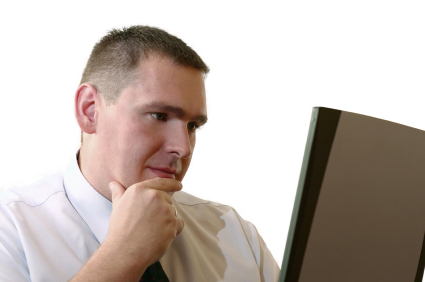 Video email marketing
Video email marketing Testimonial video production starts long before the cameras start rolling. First, you need a willing client to appear in the customer testimonial video. Next, you need to plan the entire shoot from location to what the client will actually say during filming. At this point, you have two choices: letting the customer speak freely or scripting the words. Let’s take a look at these two options for client testimonials.
Testimonial video production starts long before the cameras start rolling. First, you need a willing client to appear in the customer testimonial video. Next, you need to plan the entire shoot from location to what the client will actually say during filming. At this point, you have two choices: letting the customer speak freely or scripting the words. Let’s take a look at these two options for client testimonials.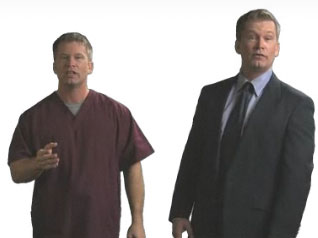 Technology has made it possible to place a
Technology has made it possible to place a  When it comes to Internet video marketing, there’s more involved than opening a YouTube account and posting the occasional
When it comes to Internet video marketing, there’s more involved than opening a YouTube account and posting the occasional